Blog Detail Page
how to move the cPanel website to Direct Admin Panel.
Admin
Web Development
0
In this tutorial, we will know how to move the cPanel website to Direct Admin Panel.
Step 1 . login cPanel -> file manager -> select all file under public_html
As Like this screenshot
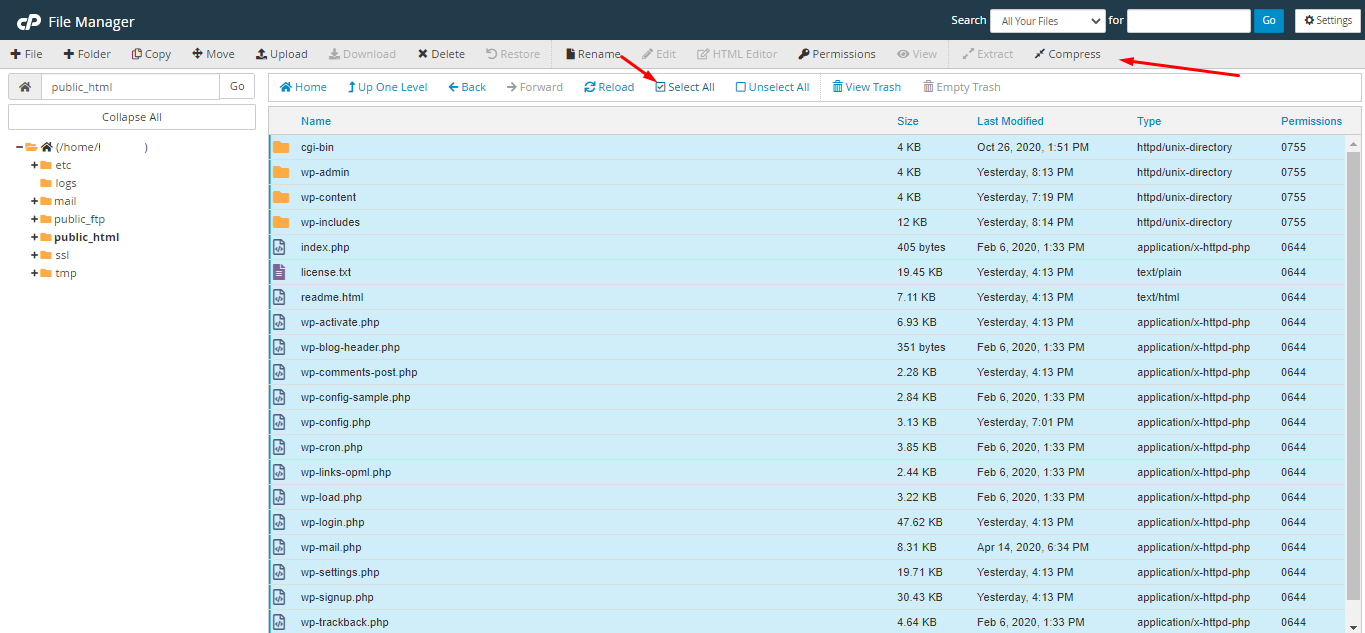
Step: 2 Make Zip file
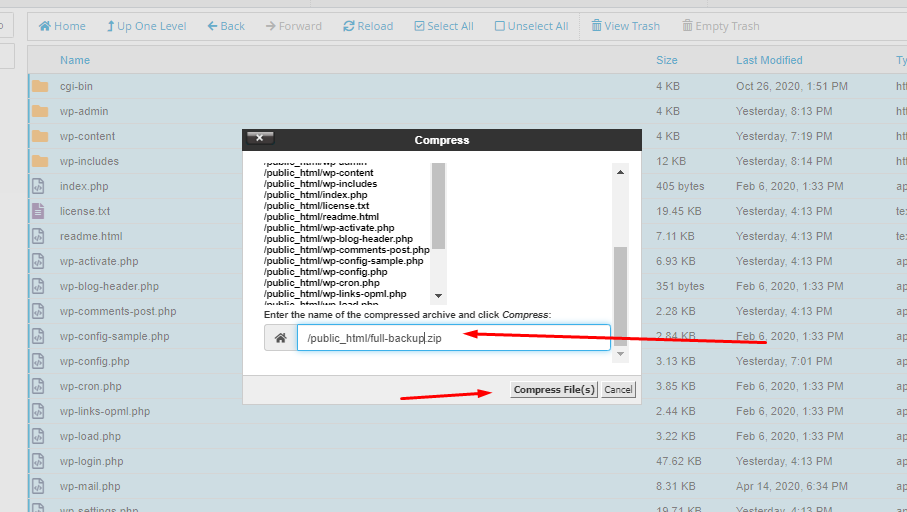
Now You can download full-backup.zip
Now You need to download MySQL database backup.
Step 3 : cPanel -> backup -> MySQL backup download
take a look at the screenshot
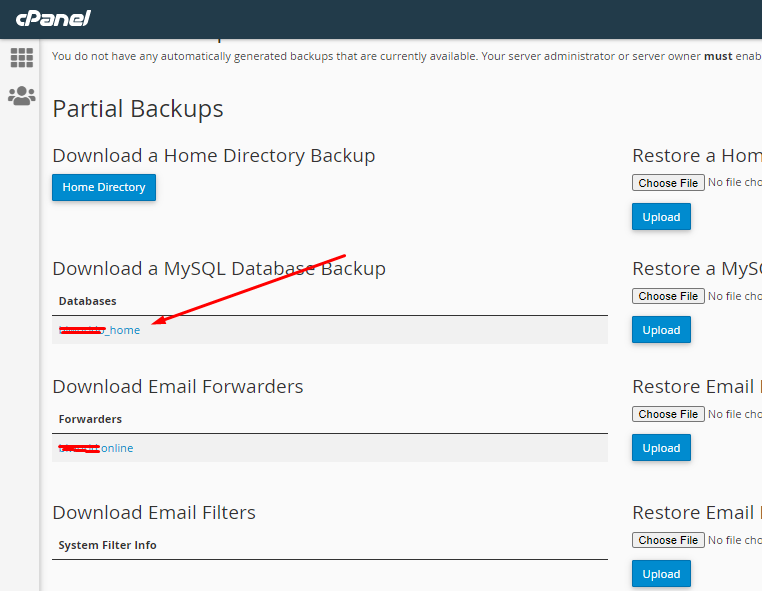
Now you need to log in to the DA control panel
Step 4: Log in to DA panel -> file manager
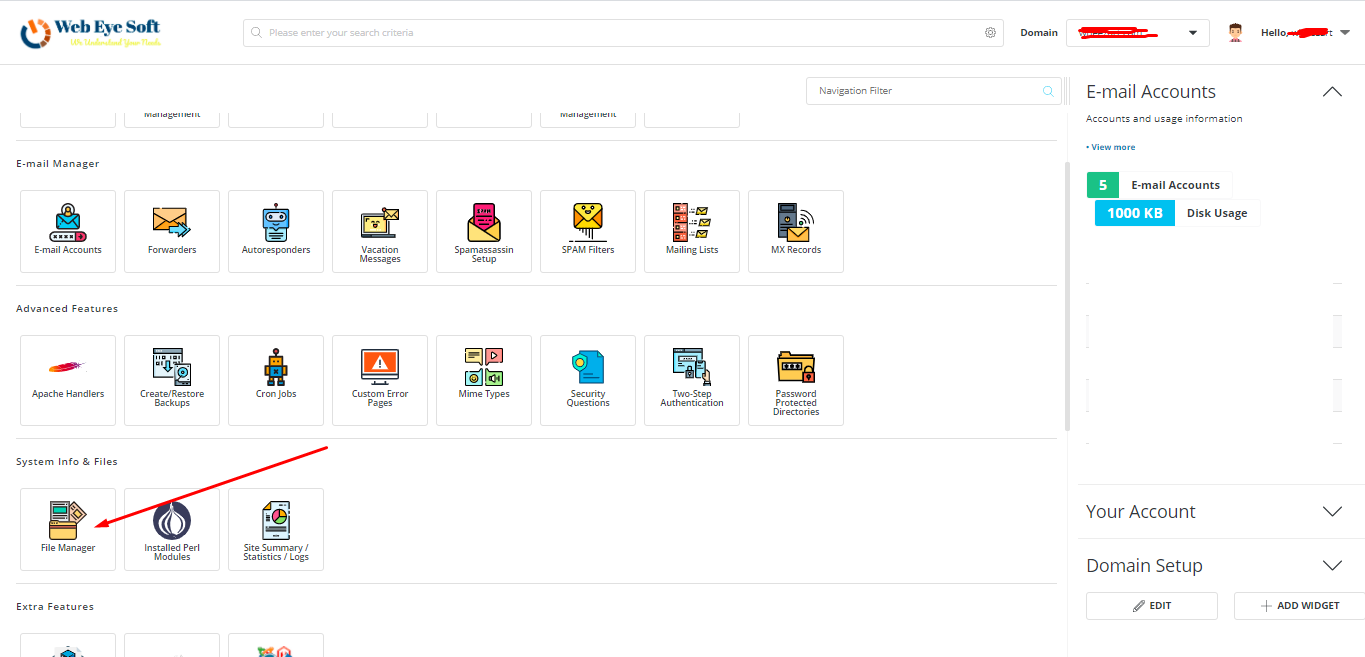
Step 5: Upload the zip file under the public_html folder
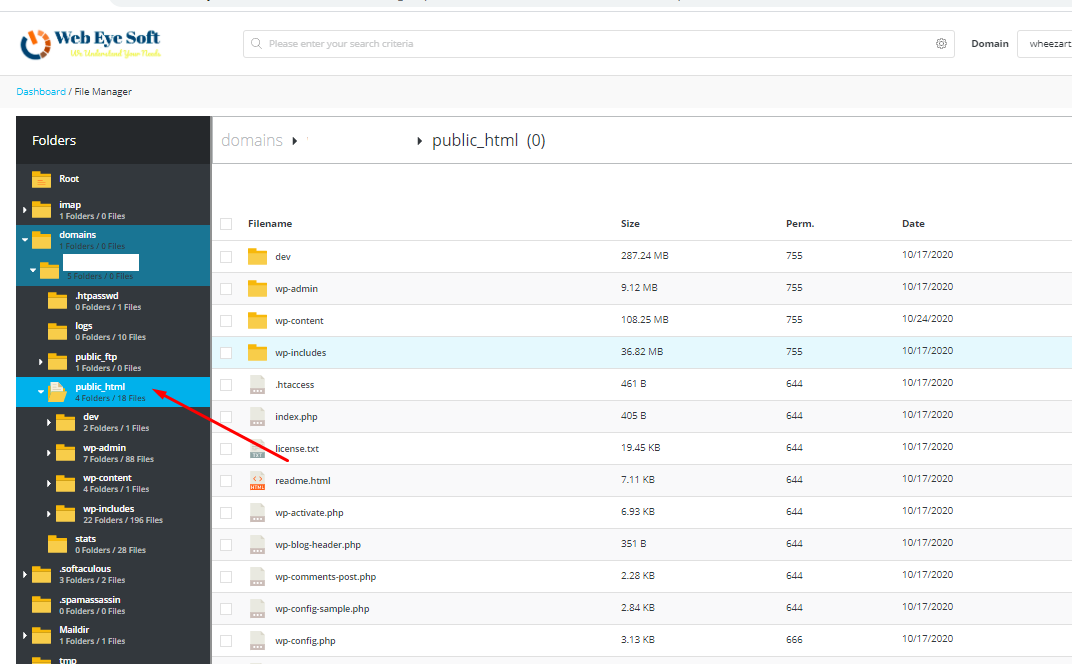
Step 6: Now You need to create a MySQL database and save the user name and password.
DA -> Dashboard -> MySQL Management -> Create Database
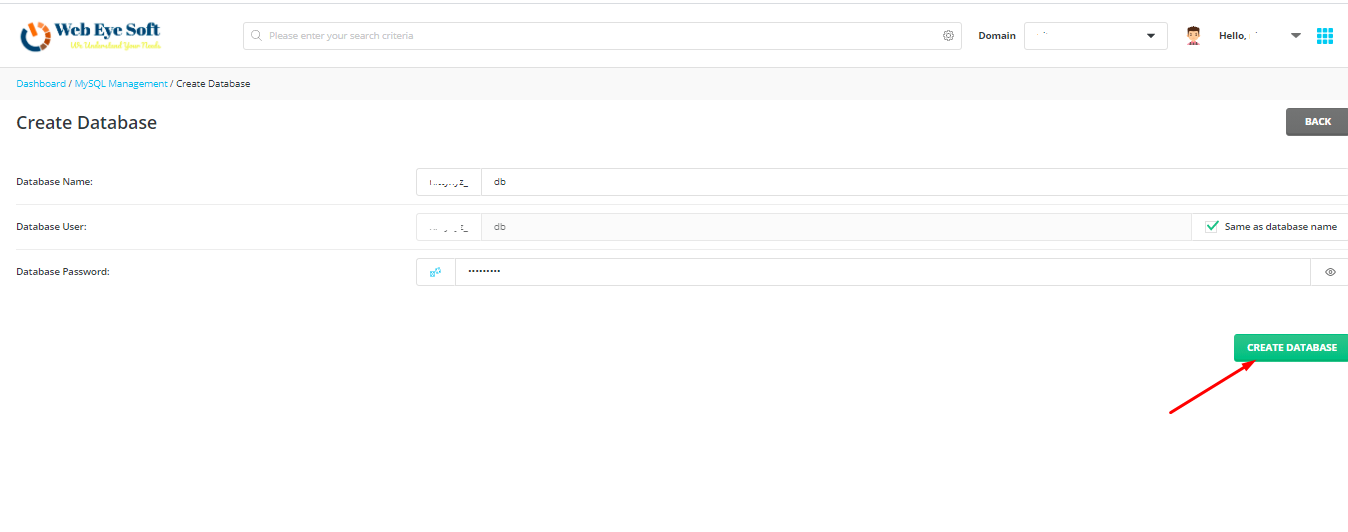
Step 7: DA -> PHPMyAdmin -> user DA username and password ( or MySQL user name password as you create . )
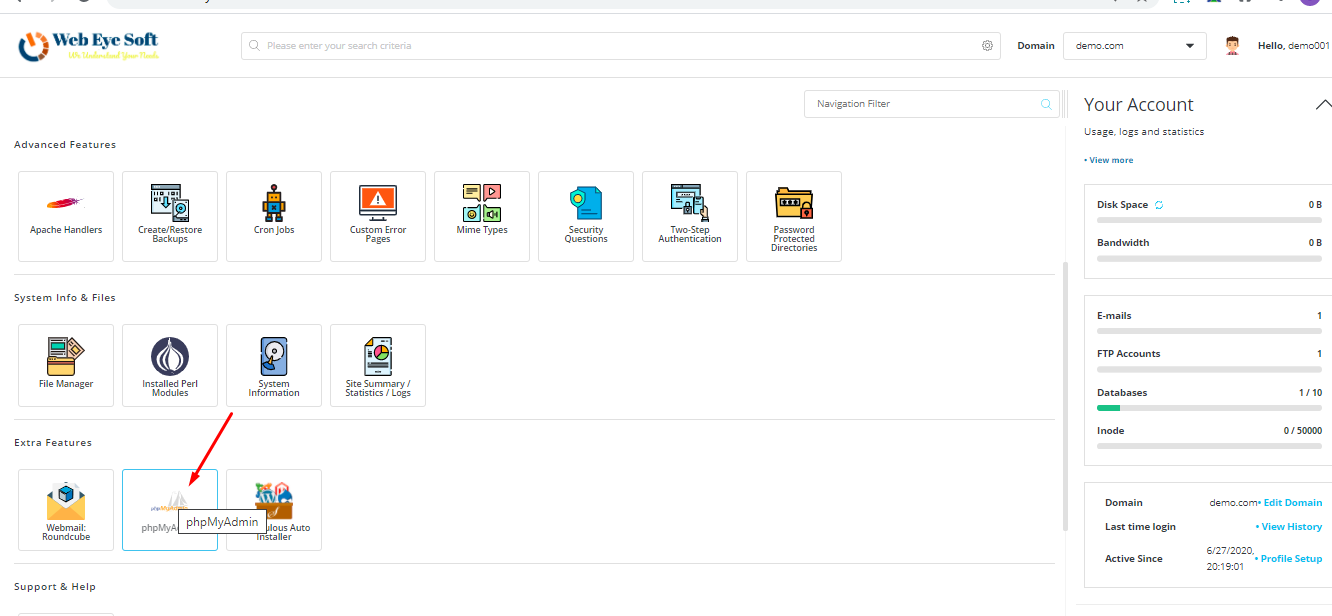
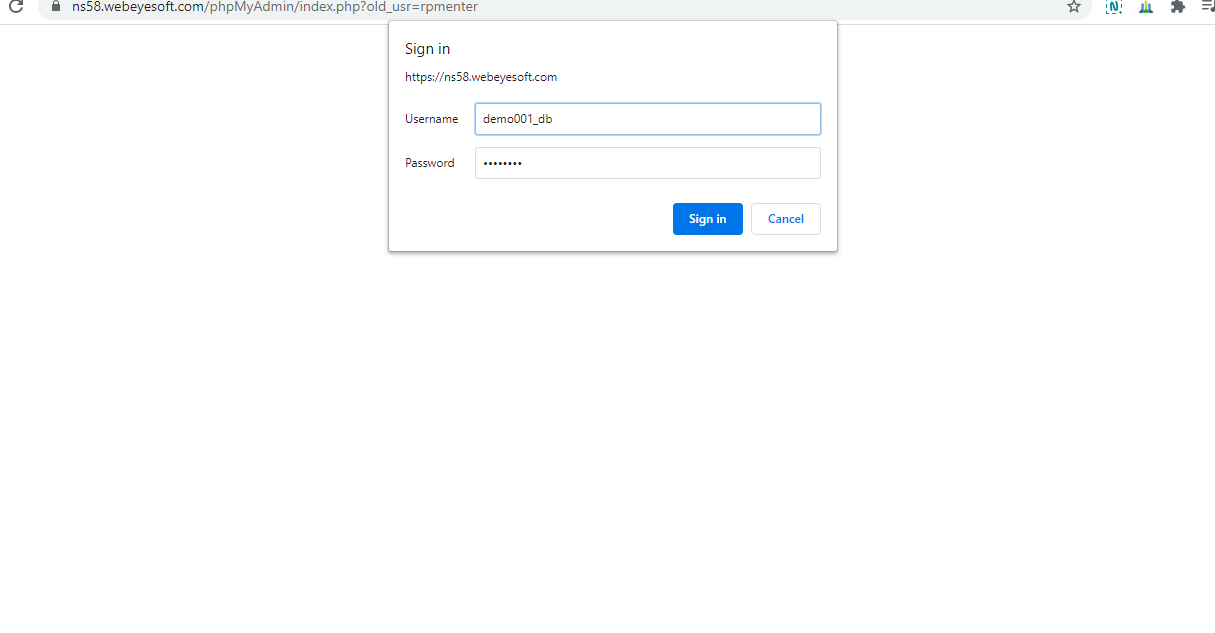
Now Select the database that you created. and go tab on Import.
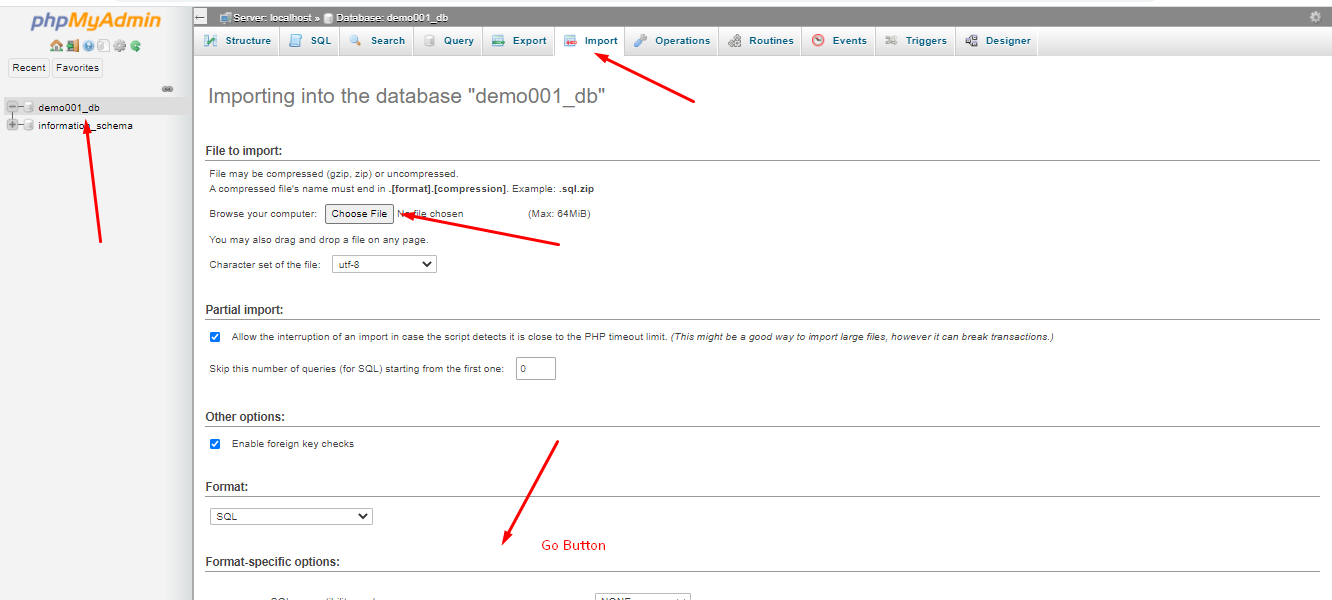
Last Step. You need to configure the database connection with PHP.
for WordPress, it will be public_html -> wp-config. PHP ( use host: local host, User name password as you created in Step 6
But for other projects. you should ask your developer about this.
Related Post

Changing the WordPress Login URL (wp-admin)

Installing a WAMP (Windows, Apache, MySQL, PHP) server on your local machine is pretty straightforward.

how to install FileZilla FTP
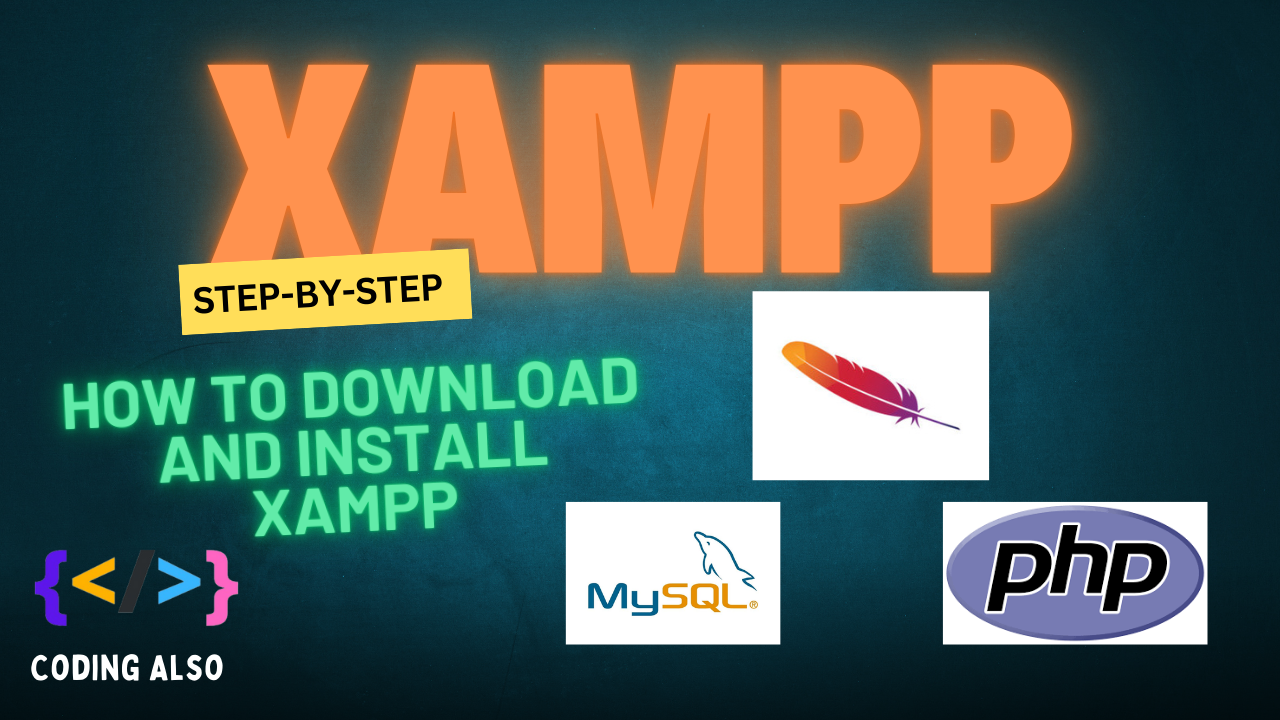
How to install xampp for local development on your pc.

Hosting-related questions covering basic to advanced topics.
0 Comments
Leave a comment

Categories
Recent Post

Changing the WordPress Login URL (wp-admin)


