Blog Detail Page
Hosting-related questions covering basic to advanced topics.
Admin
Hosting
0
- What is web hosting?
- What are the different types of web hosting?
- What is shared hosting?
- Explain dedicated hosting.
- What is VPS hosting? How does it differ from shared and dedicated hosting?
- What is cloud hosting?
- What are the advantages of using a content delivery network (CDN)?
- What is a domain name server (DNS) and why is it important in web hosting?
Intermediate Hosting Questions
- What factors should you consider when choosing a web hosting provider?
- What is uptime and why is it important for a hosting service?
- Explain the concept of server load balancing.
- How does server location impact website performance?
- What security measures should be implemented by a hosting provider?
- What are SSL certificates and why are they necessary for websites?
- What is the difference between a managed and unmanaged hosting service?
Advanced Hosting Questions
- Discuss the scalability options available in cloud hosting.
- Explain the concept of high availability in hosting.
- What are Docker containers and how are they used in hosting?
- What is server virtualization and how does it benefit hosting environments?
- Discuss the impact of GDPR and other data protection regulations on web hosting providers.
- How does serverless computing differ from traditional hosting models?
- What are the best practices for optimizing website performance in a hosting environment?
- Explain the role of load testing in evaluating hosting performance.
- How do you troubleshoot common hosting issues like downtime or slow loading times?
Basic Hosting Questions
What is web hosting?
- Web hosting is a service that allows individuals or organizations to make their websites accessible via the Internet. Hosting providers rent out space on their servers, where website files and data are stored.
What are the different types of web hosting?
- The primary types of web hosting include:
- Shared Hosting: Multiple websites share the same server resources.
- VPS Hosting: Virtual private servers allocate separate resources for each user on a shared physical server.
- Dedicated Hosting: A single user rents an entire physical server.
- Cloud Hosting: Websites are hosted on a network of interconnected servers, providing scalability and high availability.
- Reseller Hosting: Allows users to resell hosting space.
- Managed Hosting: The hosting provider manages technical aspects like server maintenance and updates.
- The primary types of web hosting include:
What is shared hosting?
- Shared hosting is a type of web hosting where multiple websites share the same physical server and its resources (e.g., CPU, RAM, disk space). It’s cost-effective but can lead to slower performance if other websites on the server consume too many resources.
Explain dedicated hosting.
- Dedicated hosting provides a user with an entire physical server exclusively for their website(s). It offers more control, customization, and better performance compared to shared hosting, but it is more expensive.
What is VPS hosting? How does it differ from shared and dedicated hosting?
- VPS (Virtual Private Server) hosting uses virtualization technology to partition a single physical server into multiple virtual servers. Each VPS has its own dedicated resources (e.g., RAM, CPU) and operates independently. It offers more control and performance than shared hosting but is less costly than dedicated hosting.
What is cloud hosting?
- Cloud hosting utilizes a network of interconnected servers to host websites. If one server fails, another server in the cloud takes over. It offers high availability, scalability, and flexibility, making it ideal for sites with fluctuating traffic.
What are the advantages of using a content delivery network (CDN)?
- A CDN distributes website content across multiple servers located around the world. Key advantages include:
- Faster content delivery.
- Reduced latency and server load.
- Enhanced security through DDoS protection.
- Improved availability and reliability.
- A CDN distributes website content across multiple servers located around the world. Key advantages include:
What is a domain name server (DNS) and why is it important in web hosting?
- DNS (Domain Name System) translates domain names (e.g., www.example.com) into IP addresses that computers use to locate servers. It’s crucial for connecting a domain name to the corresponding website hosted on a server.
Intermediate Hosting Questions
What factors should you consider when choosing a web hosting provider?
- Considerations include:
- Uptime and reliability: Aim for 99.9% or higher uptime.
- Performance: Check for server speed and load times.
- Customer support: Availability and quality of support.
- Scalability options: Ability to upgrade resources.
- Security features: SSL certificates, firewalls, backups.
- Pricing: Transparent pricing with no hidden fees.
- Reviews and reputation: Feedback from existing users.
- Considerations include:
What is uptime and why is it important for a hosting service?
- Uptime is the percentage of time a server is operational and accessible. It’s crucial because downtime can result in loss of revenue, poor user experience, and lower search engine rankings. Most providers aim for 99.9% or higher uptime.
Explain the concept of server load balancing.
- Load balancing distributes incoming traffic across multiple servers to prevent any single server from becoming overwhelmed. It ensures high availability, and better performance, and prevents server failures during high-traffic periods.
How does server location impact website performance?
- The closer a server is to the website’s visitors, the faster the load time. Server location affects latency (the time it takes for data to travel), so choosing a server close to the target audience reduces latency and enhances performance.
What security measures should be implemented by a hosting provider?
- Essential security measures include:
- Firewalls and DDoS protection.
- Regular backups and disaster recovery options.
- Malware scanning and removal.
- Secure FTP (SFTP) for file transfer.
- SSL certificates for encrypted data transmission.
- Essential security measures include:
What are SSL certificates and why are they necessary for websites?
- SSL (Secure Socket Layer) certificates encrypt data transmitted between a user’s browser and the server, preventing data theft. They are essential for securing sensitive information, improving SEO rankings, and building user trust.
What is the difference between a managed and unmanaged hosting service?
- In managed hosting, the provider handles server management tasks like updates, security, and maintenance, making it ideal for non-technical users. In unmanaged hosting, the user is responsible for all server configurations and maintenance, giving more control but requiring technical expertise.
Advanced Hosting Questions
Discuss the scalability options available in cloud hosting.
- Cloud hosting allows horizontal and vertical scalability. Horizontal scalability involves adding more servers to distribute load, while vertical scalability means increasing resources like CPU or RAM in existing servers. Cloud environments offer automated scaling based on traffic demand.
Explain the concept of high availability in hosting.
- High availability refers to a system’s ability to remain operational and accessible with minimal downtime. It involves redundant hardware, failover mechanisms, and load balancing to ensure services continue functioning even if some components fail.
What are Docker containers and how are they used in hosting?
- Docker containers encapsulate applications and their dependencies into isolated units that can run consistently across different environments. In hosting, containers are used for deploying, scaling, and managing applications efficiently, enabling microservices architectures.
What is server virtualization and how does it benefit hosting environments?
- Server virtualization uses software to partition a physical server into multiple virtual machines (VMs). It optimizes resource usage, allows multiple operating systems to run on a single server, reduces hardware costs, and simplifies server management.
Discuss the impact of GDPR and other data protection regulations on web hosting providers.
- GDPR (General Data Protection Regulation) requires web hosting providers to ensure data protection and privacy for users in the EU. It impacts data storage, transfer, and processing practices, necessitating compliance measures like data encryption, access controls, and user consent.
How does serverless computing differ from traditional hosting models?
- In serverless computing, users don’t manage servers; instead, they write and deploy code in the form of functions that execute in response to events. The cloud provider automatically scales and manages resources. It differs from traditional hosting, where users control server configurations.
What are the best practices for optimizing website performance in a hosting environment?
- Best practices include:
- Using caching mechanisms (e.g., browser caching, CDN caching).
- Minimizing HTTP requests.
- Compressing images and files.
- Optimizing databases.
- Enabling Gzip compression.
- Reducing server response time.
- Best practices include:
Explain the role of load testing in evaluating hosting performance.
- Load testing simulates a high number of concurrent users or requests to measure a server’s performance under stress. It helps identify bottlenecks, assess response times, and ensure the server can handle expected traffic loads.
How do you troubleshoot common hosting issues like downtime or slow loading times?
- Troubleshooting steps include:
- Checking server status and uptime reports.
- Analyzing website logs for errors or unusual activity.
- Running performance tests (e.g., GTmetrix, Pingdom).
- Verifying DNS configurations.
- Checking for malware or resource-heavy plugins.
- Contacting hosting support for further investigation.
- Troubleshooting steps include:
Related Post

Changing the WordPress Login URL (wp-admin)

Installing a WAMP (Windows, Apache, MySQL, PHP) server on your local machine is pretty straightforward.

how to install FileZilla FTP
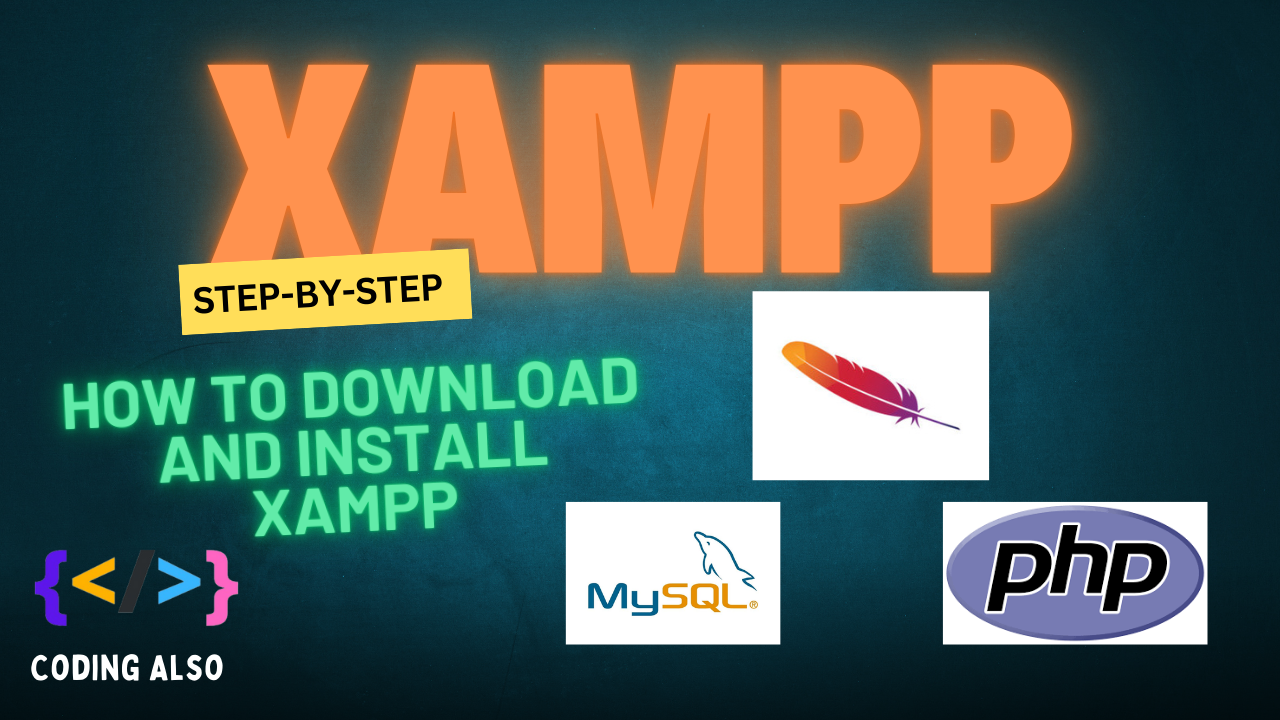
How to install xampp for local development on your pc.

Hosting-related questions covering basic to advanced topics.
0 Comments
Leave a comment

Categories
Recent Post

Changing the WordPress Login URL (wp-admin)


